Sync with Flipkey
This tutorial will show you how to sync Klik.villas with Flipkey.
What you will learn in this tutorial:
- How to find your Ical calendar link within Klik.villas
- How to sync your Ical calendar link with your listing in Flipkey.
Step 1: Finding your ical link
- Once logged into Klik.villas, go to channels at the top of your dashboard and then select ical calendars from the dropdown menu
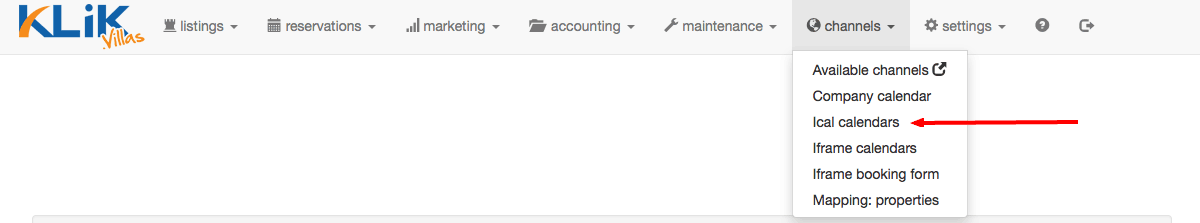
- You then need to find the property you are looking for using the search bar
- Once you have found your property you need to copy and paste the entire link. It is vital that you copy then whole link otherwise it will not work properly
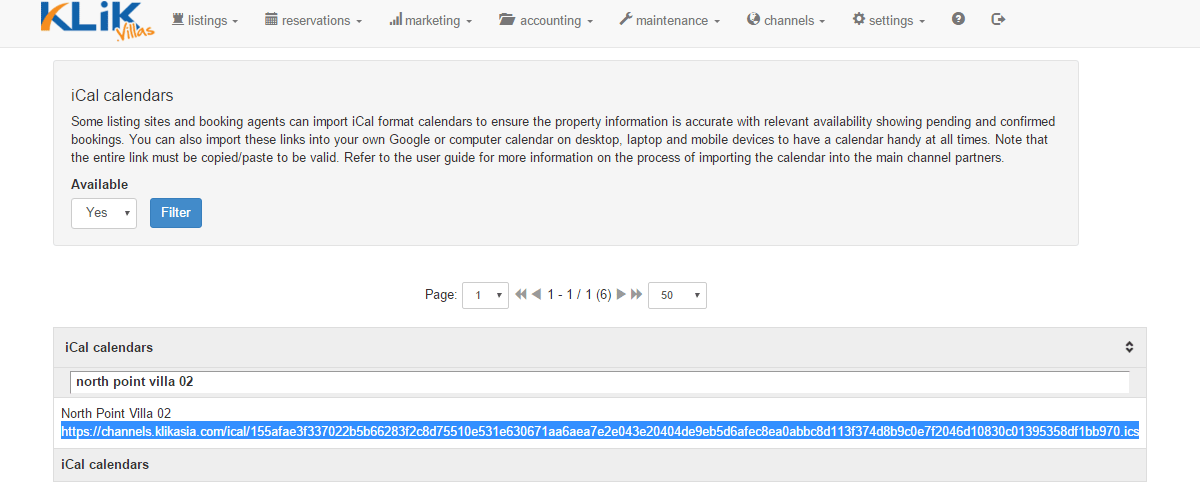
Step 2: Syncing it with your listing
- When you have logged into Flipkey select my listings from the menu on the left hand side
- Find the required property and select manage property and then calendar from the drop down menu
- Select connect a calendar at the top of the page which will make a box appear
- In this box select other as the type of calendar to be imported, paste your calendar’s ical URL copied over from Klik.villas earlier, name your calendar Klik and then select connect the calendar
- You will then see the calendar saved within the box and when you close the box you will be able to see that the blocked dates of existing reservations from other sources are now visible here




