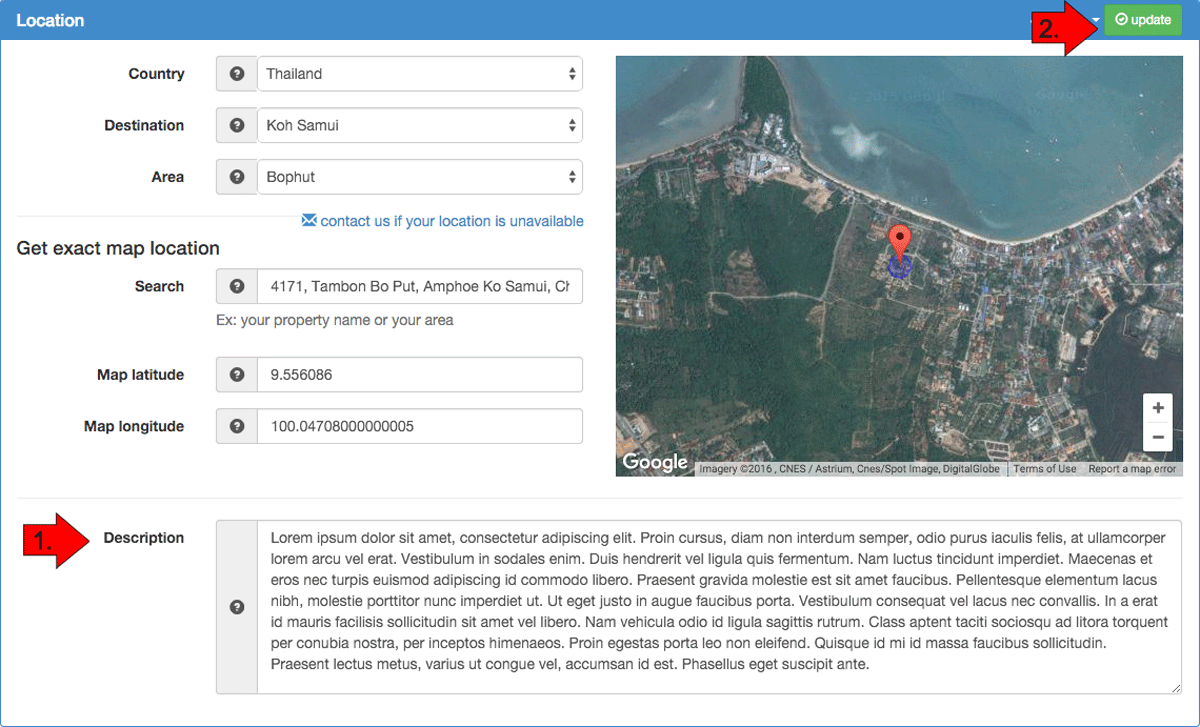Find your properties’ Google location
Google Location coordinates are the easiest way to share with your guest the exact location of your property.
What you will learn in this tutorial:
- To understand the interests of locating a property using Google Location
- To locate your property and extract the Google location’s coordinates
Why adding a location map?
In a nutshell, using your location map essentially has 2 main benefits:
- Search Engine Optimisation: As a property owner or manager, you know how hard it is to actually be seen on search engines. In adding your map coordinates to your listing, the visitors actually have a greater chance to find what they are looking for and therefore, as a reward for your support, your listing(s) are likely to be ranked in a better position.
- Service to Clients:Thanks to the use of mobile devices and geolocation apps for all mobile operating systems, the interactive maps have taken over and are now a necessary part of all business presentation and collateral.
Note: Google and Bing now use the same geolocation coordinates which simplifies everyone’s task!
Find your location on Google map in 2 easy steps
Step 1: In your listing in Klik, go to the sub-section ‘Location’, once here the first thing you need to do is make sure that you have selected the country (1), destination (2) and area (3) of your property from the dropdown menus.
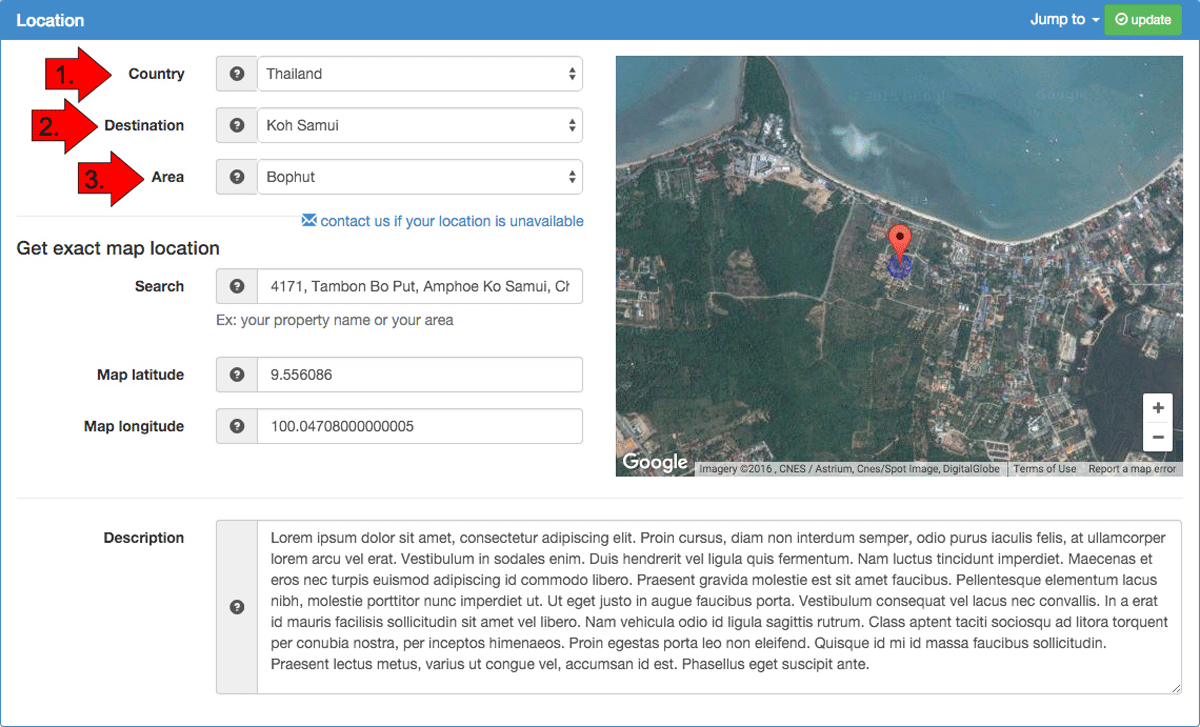
Step 2: Then type your address into the search bar (1): when you have entered your address you will see that the red pin (2) has moved on the map, if this pin is not in the correct location you can manually move it by clicking on it and dragging it into the correct position.
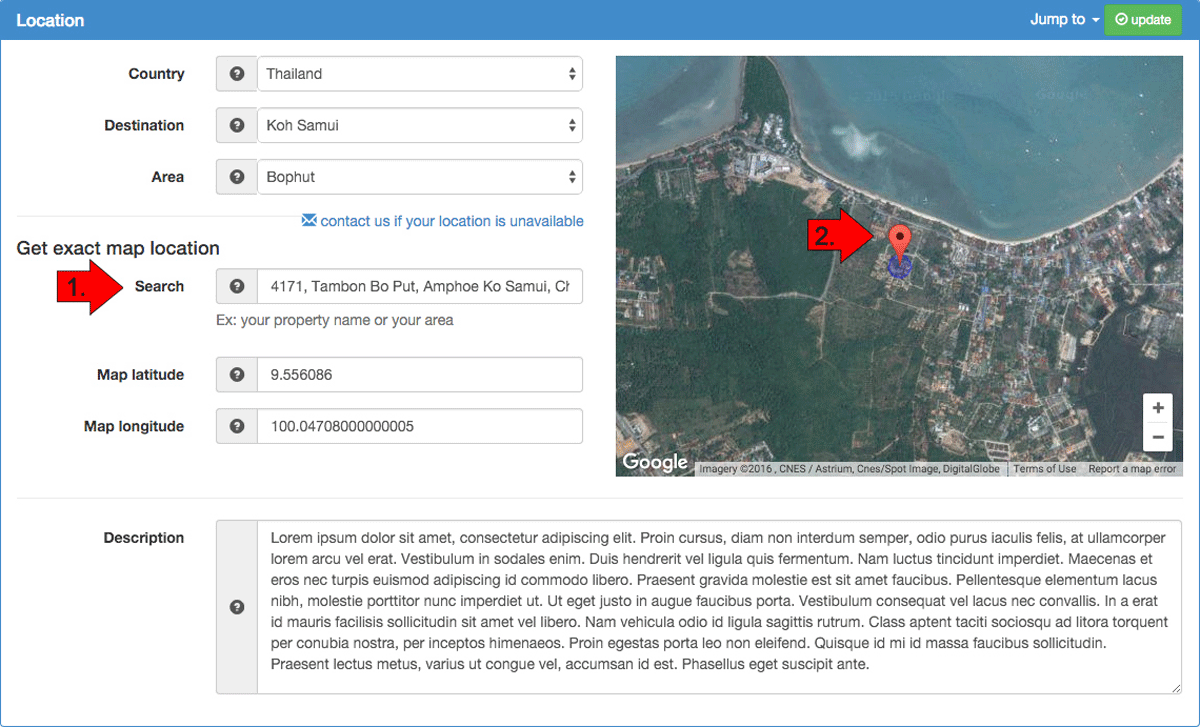
Step 3: Once your pin is in the correct place, we recommend that you fill in the description of your property’s location (1), i.e. give an overview of the local area, like the distance from your property to the coast or city centre, or any nice restaurants nearby. Then click update (2). You have now successfully updated the location of your property in your Klik listing.