Adding booking and direct sources
his tutorial will show you how to add booking and direct sources.
What you will learn in this tutorial:
- How to create a direct source
- How to create a booking source
It is important to note that the information in the marketing reports is taken from the reservation folios and therefore the reports are only as accurate as the reservation folios are.
Creating a direct source
Firstly go to your settings menu (1), and then select direct sources (2) from the drop down menu.
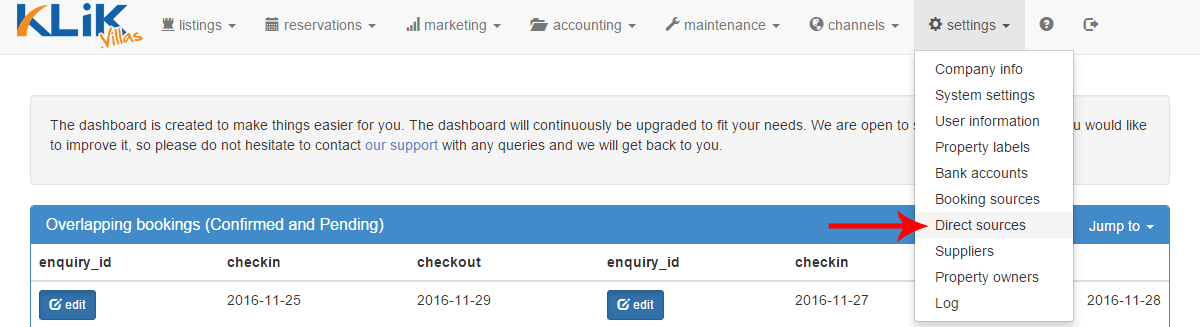
Then verify whether you have already listed a direct source using the filters.
If it is not already listed click insert new at the top of the page.
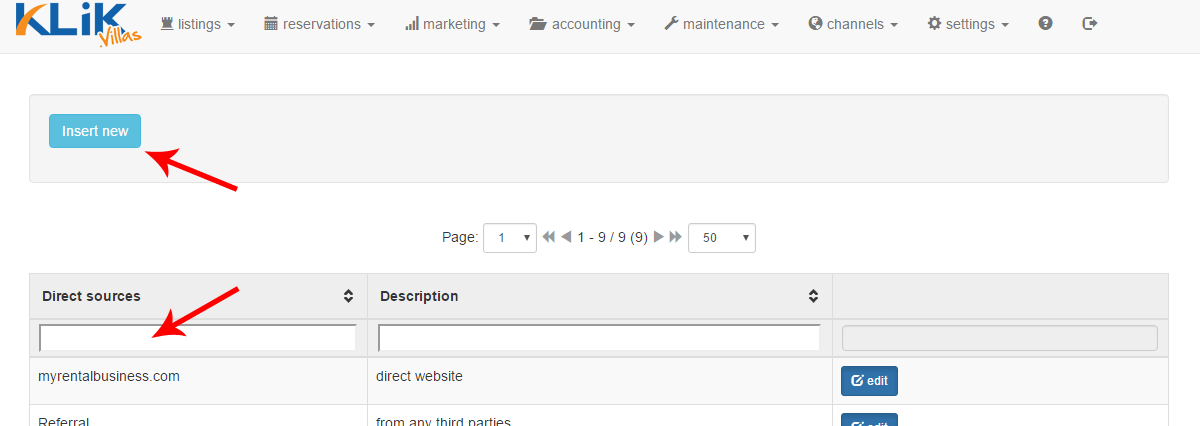
This will open a box in the middle of the screen, here you need to input the name of the source, a description and then click update information.
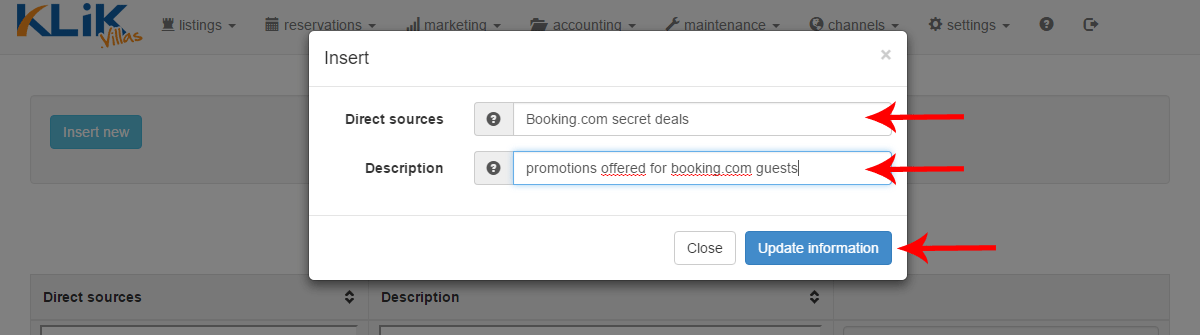
You have now created a direct source in Klik.villas.
Creating a booking source
Firstly go to your settings menu, and then select booking sources from the drop down menu.
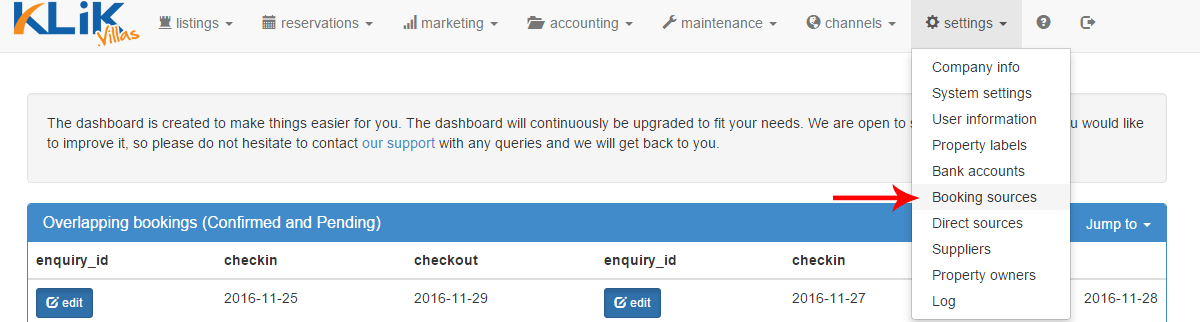
Then verify whether you have already listed a booking source using the filters (1), and if it is not already listed then click insert new at the top of the page (2).
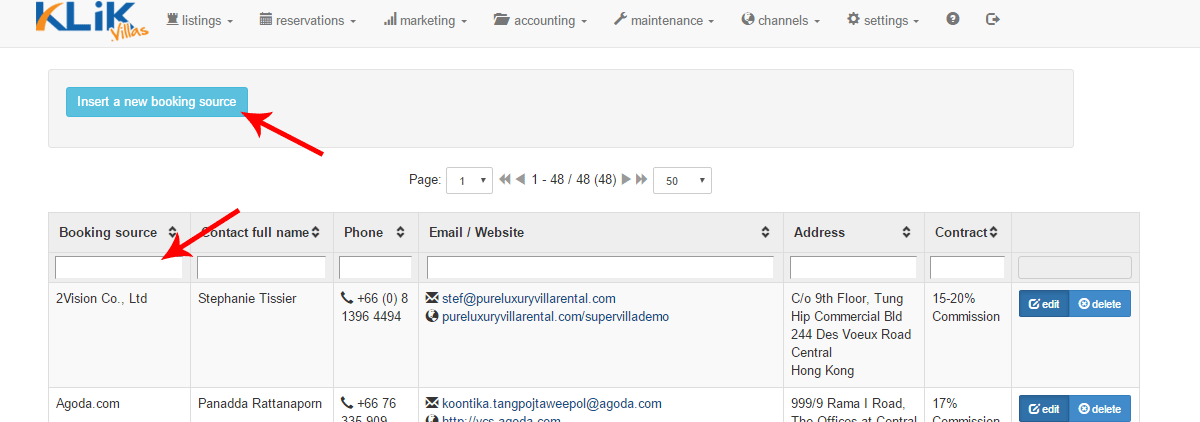
This will open a box in the middle of the screen.
First choose the source from the drop down menu (1) (the sources are organised by the country of their headquarters) and then fill in the details in the various fields. By default Klik.villas provides company name, HQ address and website, but you can edit each detail if you are dealing with a different regional office. Leave n/a for any fields that cannot be filled in.
We recommend that you add the negotiated commission (2) and in the comments section add your username and password (3).
Then click update (4).
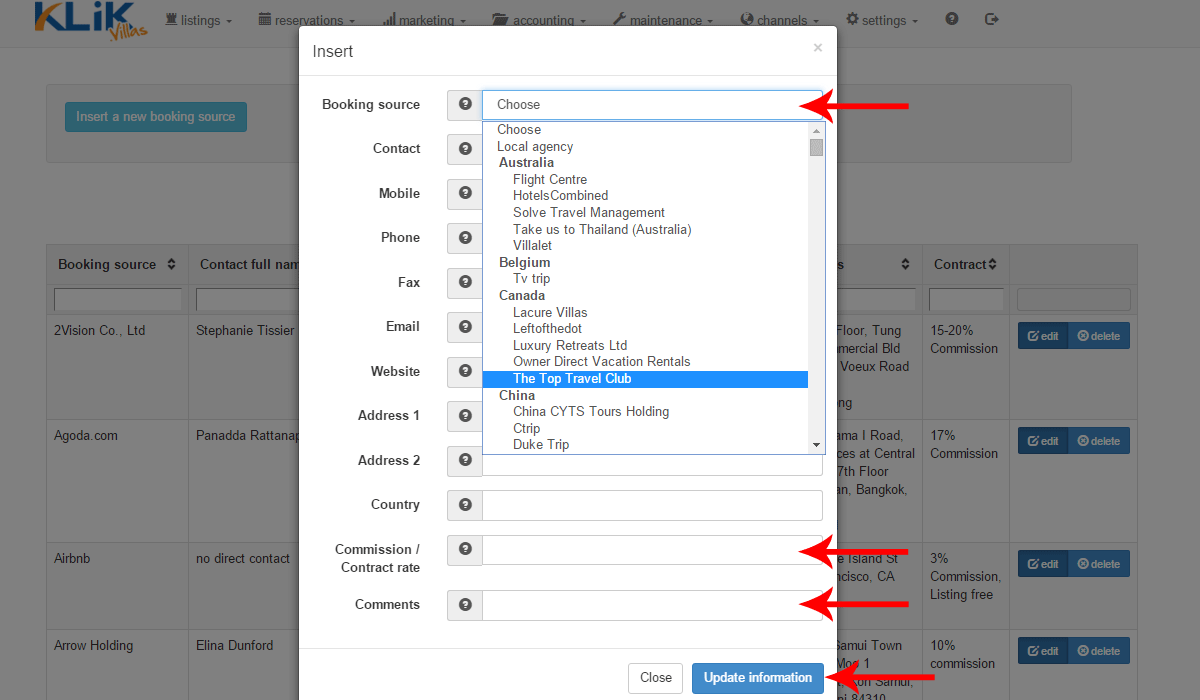
You have now added a booking source in Klik.villas.




