Sync in Homeaway
This tutorial will show you how to sync Klik.villas with Homeaway.
What you will learn in this tutorial:
- How to find your Ical calendar link within Klik.villas
- How to sync your Ical calendar link with your listing in Homeaway
Step 1: Finding your ical link
- Once logged into Klik.villas, go to channels at the top of your dashboard and then select ical calendars from the dropdown menu
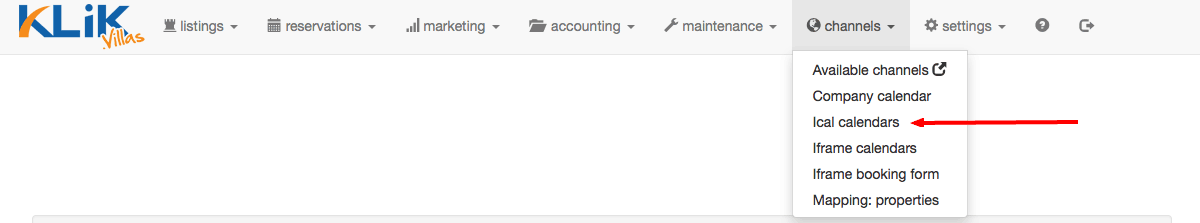
- You then need to find the property you are looking for using the search bar
- Once you have found your property you need to copy and paste the entire link. It is vital that you copy then whole link otherwise it will not work properly
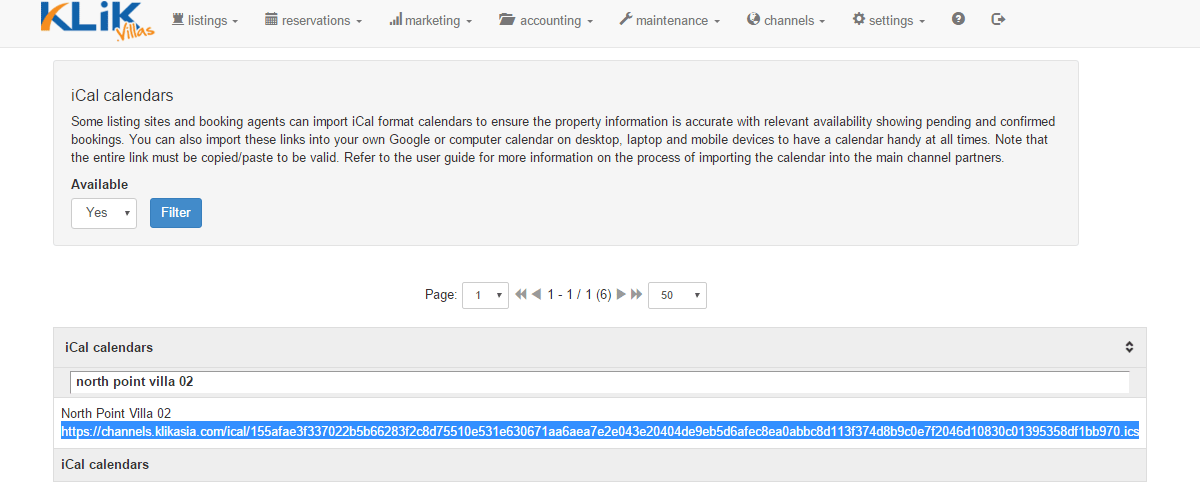
Step 2: Syncing it with your listing
- Once you have logged into Homeaway select the required property
- Select calendar from the menu on the left hand side
- Click on the little icon that looks like a calendar in the top right hand corner of the page and select import calendar from the drop down menu
- In the box that appears name the calendar Klik, select any colour code, and paste the ical URL that you copied from Klik.villas earlier. Make sure that you have selected Show this calendar to travellers, then click import calendar
- A green banner will then appear at the top of the screen saying calendar successfully imported




