Upload images
As Confucius said “A picture is worth a thousand words”. They attract the eye, improve comprehension and allow you to engage the client more easily.
What you will learn in this tutorial:
- Where to upload your pictures
- Tips on which are the best pictures to upload
- How to caption your images
- How to synchronize with Rentivo
Step 1: In your listing in Klik.villas, go to the sub-section Images and select Add Files. This will open a box where you can select your desired images.
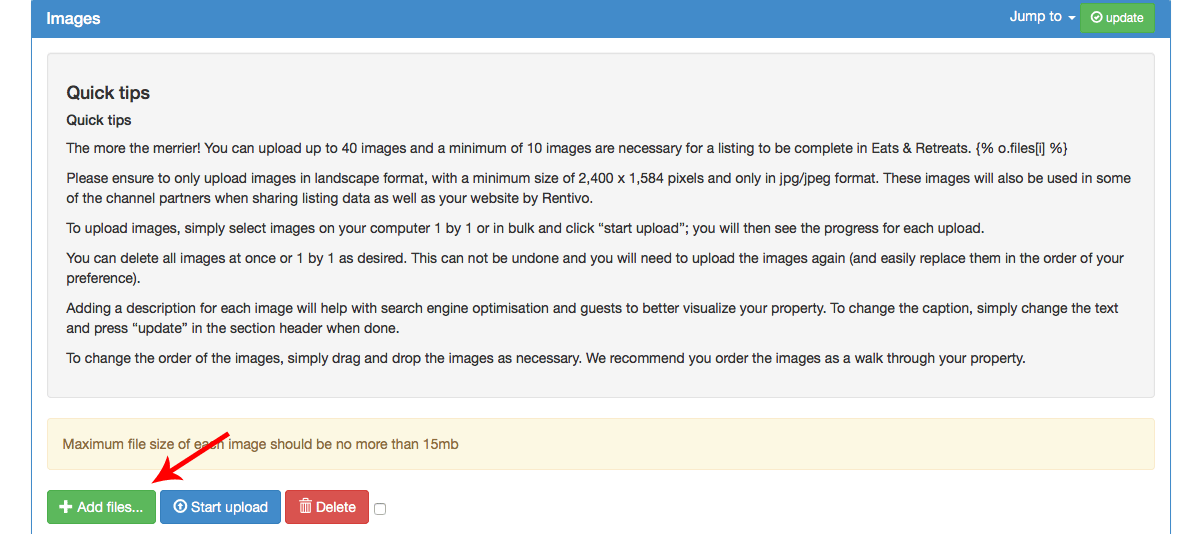
Please note that they can be up to 15MB per image (ideally up to 4800 pixels in width), a maximum of 40 images per listing and it is preferable not to use portrait images. You can choose to upload images one at a time, or in bulk, we recommend to upload in batches of no more than five.
Step 2: Once you have selected your images, click Start Upload.
Once your images have uploaded you can change the order of images using the drag and drop technique, you can also caption your images. Then click update to ensure the data is saved.
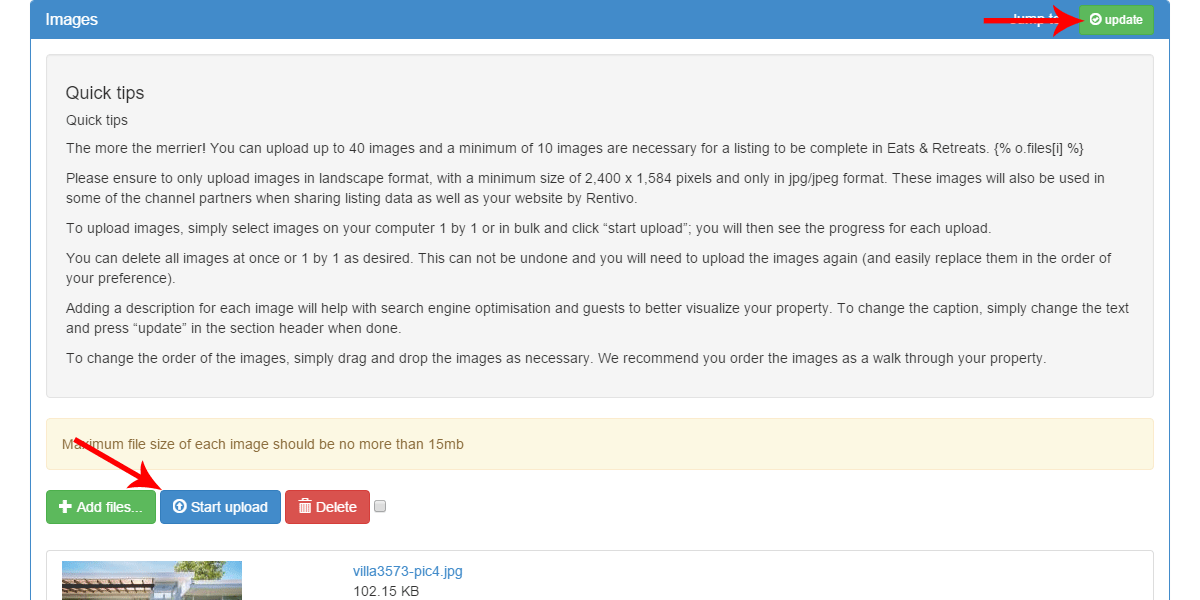
If you are using our website builder, Rentivo, you also need to select Sync at the top of your listing to ensure that your changes take effect on your website.
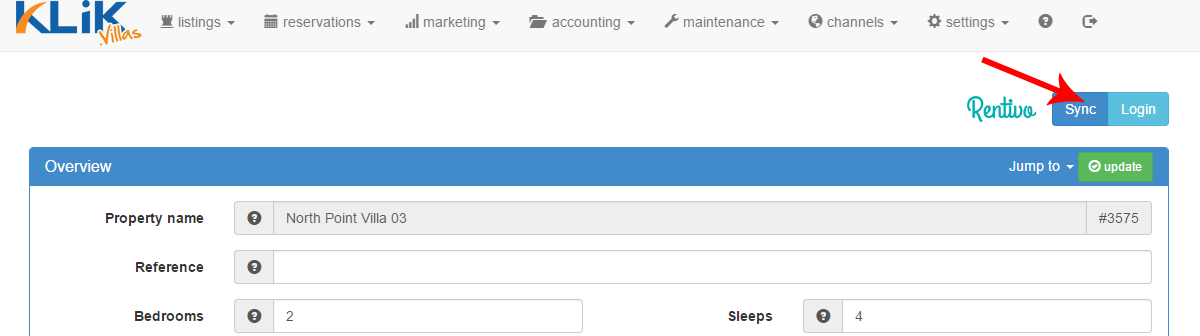
You have now successfully uploaded images to your Klik.villas listing.




