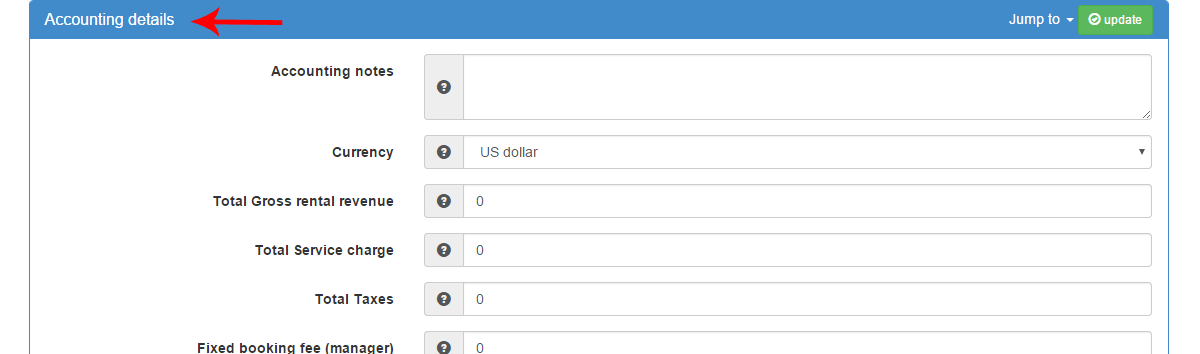Marketing reports on Booking and Direct sources
This tutorial will show you how to display and use Marketing reports within Klik.Villas
What you will learn in this tutorial:
- How to issue booking sources reports
- How to issue direct sources reports
- How to avoid the most common mistakes made while using the reports
It is important to note that the information in the marketing reports is taken from the reservation folios and therefore the reports are only as accurate as the reservation folios are. These two reports only use data from confirmed bookings.
Selecting both a booking source and a direct source when entering a new reservation is the ideal way to generate very accurate reports over time.
Marketing reports: booking sources
To access these reports go to your marketing menu (1) and then select booking sources (2).
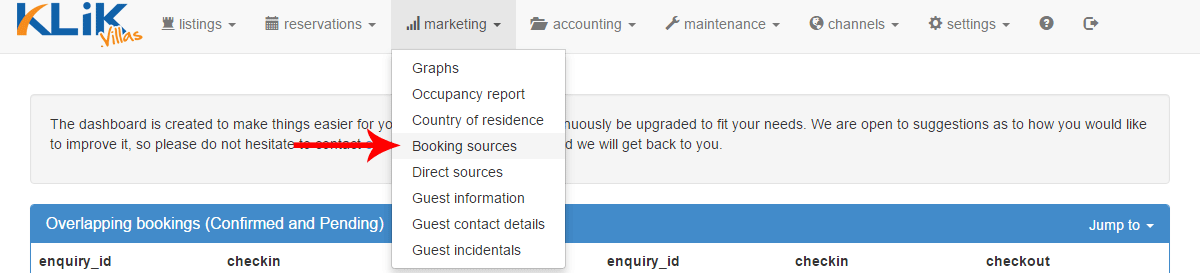
By default you are presented with the report for the current year, showing all booking sources and the entire portfolio. You can refine your search using the multi criteria filter (1) for the period, property, owner, label and/or booking source.
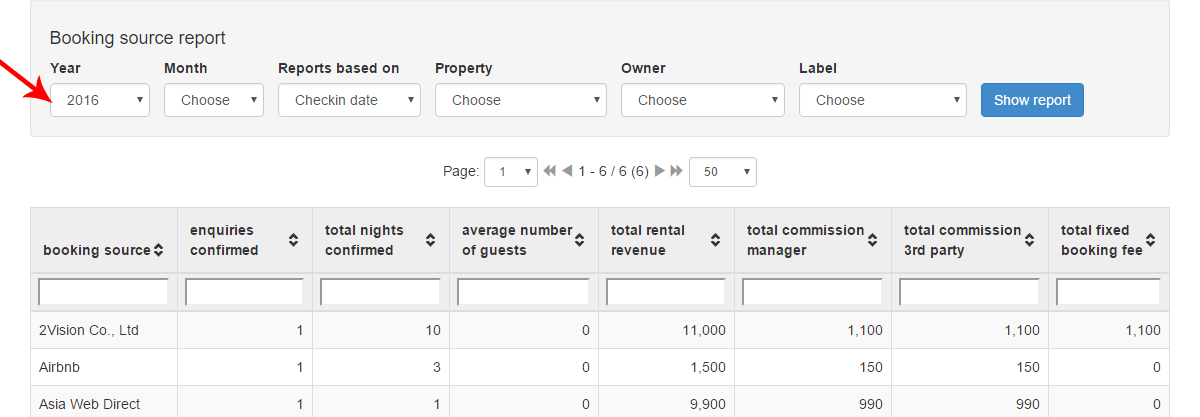
For example if you wish to see reports based on a guests checking in within a specific set of dates you can select the year (1) and date (2) and type of report (3).
When you see that some information is blank (4), this means that the data in the reservation folio is missing or incomplete and needs to be updated.
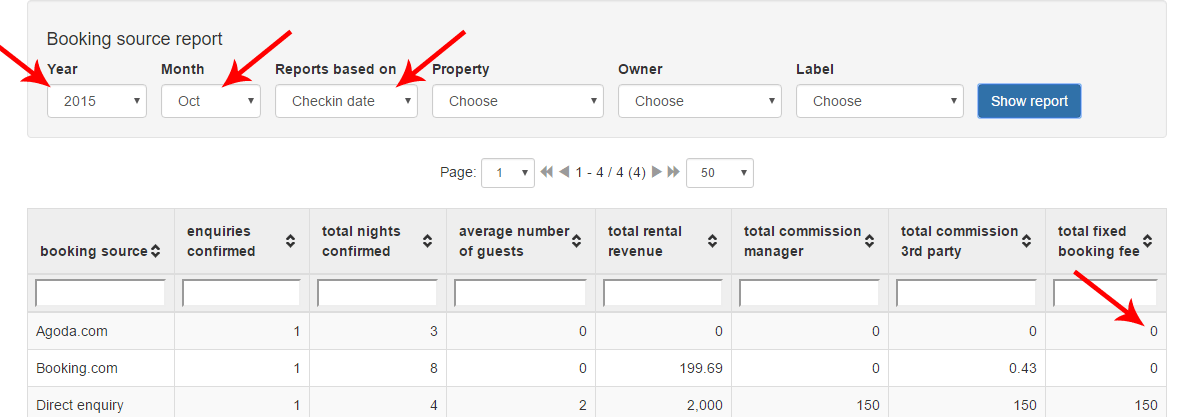
To do this go to reservation table and using the multi-criteria search facility (1) you will find the booking. Once you have found it click edit (2).
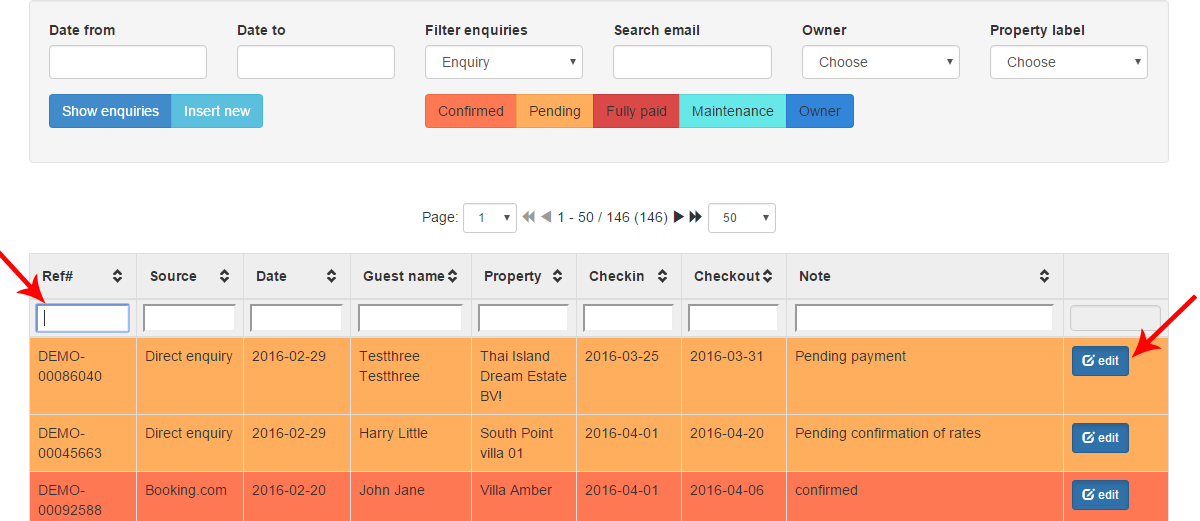
Then go to the Accounting details section (1), add the missing data, and click update (2).
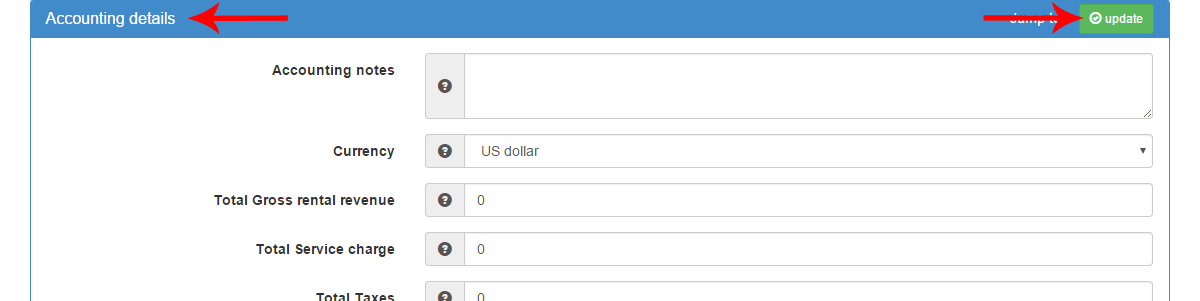
Marketing reports: direct sources
The Direct sources report works the same way as the Booking sources report and enables you to refine your understanding of how your direct sales channels perform, as well as the various sales actions within the other booking sources.
To see the report go to the marketing menu (1) and then select direct sources (2). By default the reports shows all your confirmed bookings for the current year when a direct source has been selected. You can refine by using the multi criteria filters, like shown above with the booking sources.
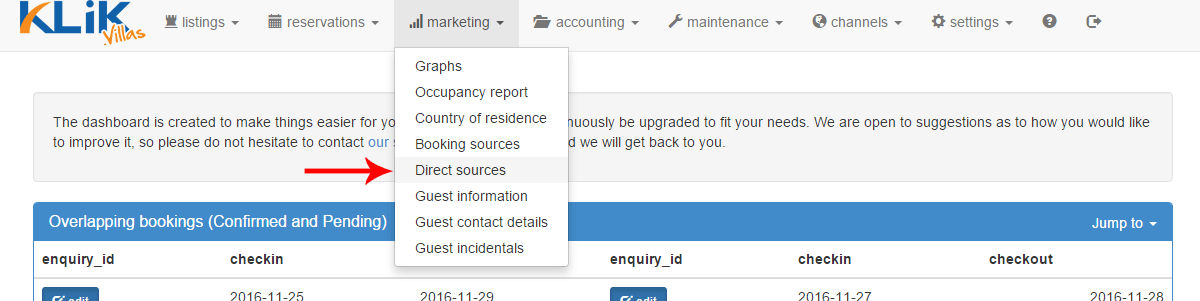
Here are the two main mistakes that effect the accuracy of these reports:
Mistake 1: either the Booking or Direct source has not been selected.
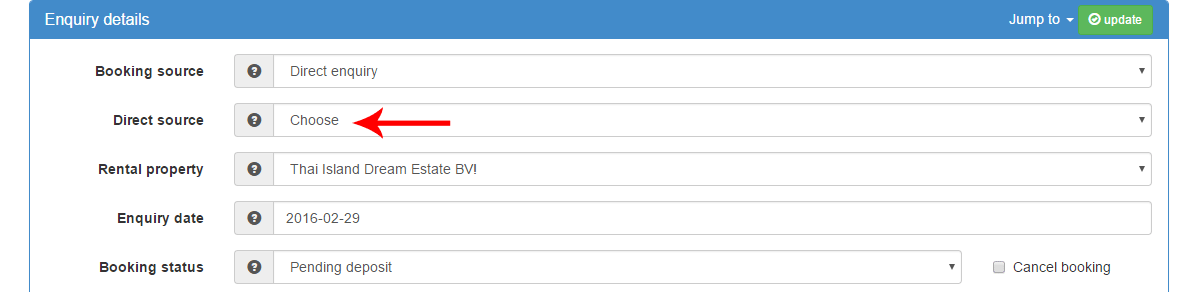
Mistake 2: the “Accounting details” section of a booking is either empty or incomplete.