Use the print out forms
This tutorial will show you the various forms available in Klik.villas and how to display them.
What you will learn in this tutorial:
- How to display and print out Booking summaries (for guest or Owner)
- How to display and print out Check in forms (for guest or Company)
- How to display and print out Incidental forms
To access the print out forms, go to your reservations table and, using the multi-criteria search facility (1), find your required reservation, then click edit (2) to open the folio.
Once in the folio select print outs from the drop down menu.

Booking Summary (Guest):
This form is a receipt for when the booking has been fully paid, which you can send to the guests.

Booking Summary (Owner):
This form is specifically designed for owners and internal record and shows the detailed values of the booking.

If you want to add more details to this form, you need to insert a number or comment in the “Accounting details” section (1) of the reservation folio, and then click update (2).

Check In Form (Guest):
This form is used when you are using a check in form like in a hotel where the guests can fill in additional information such as their residential address, date of birth and email address.
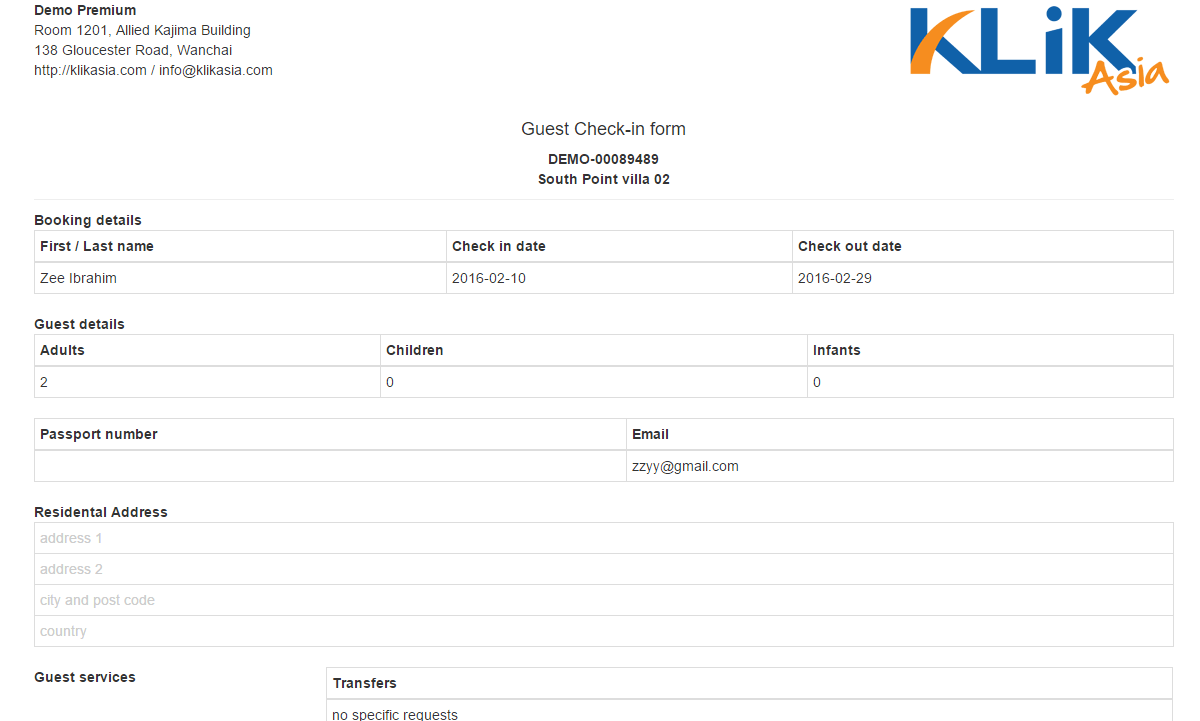
To ensure that these details are visible in the form, please add the relevant notes in the “enquiry details” section (1), and then click update (2).
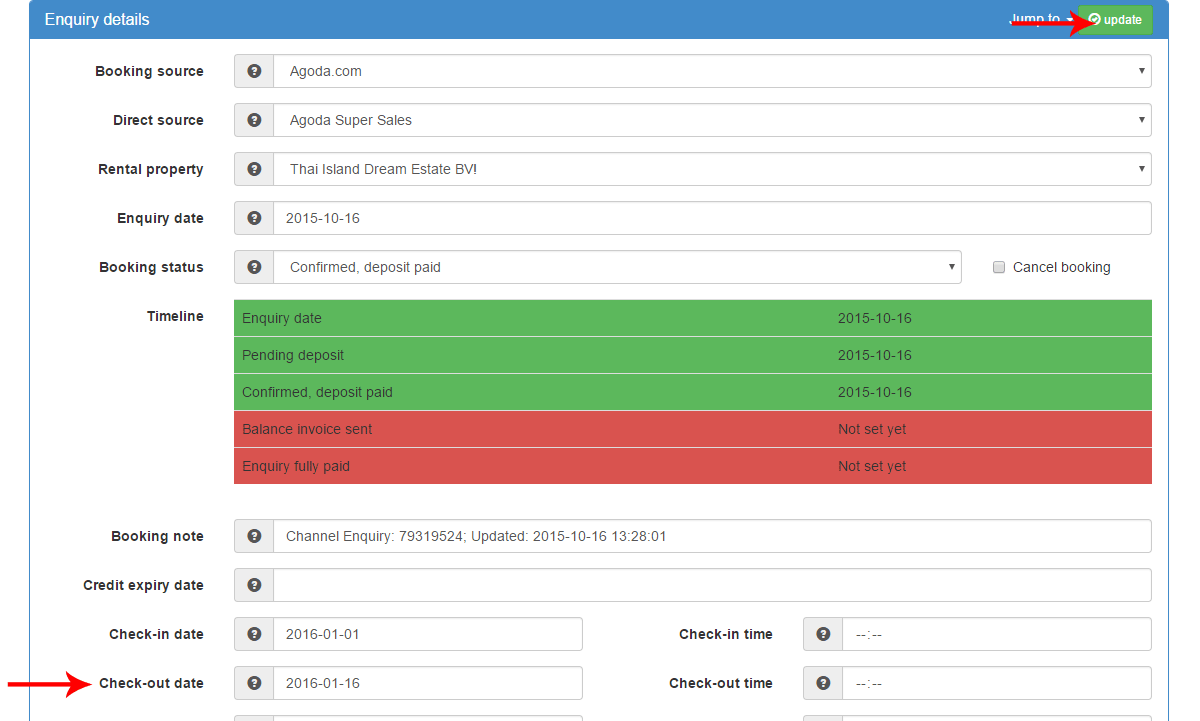
Check In Form (Company):
This form is similar to the guests check in form with more information used exclusively for internal purposes, such as whether the booking is fully paid or not (1) and what the booking source is (2).

Incidental Invoice:
This form is used as an invoice for guests expenses run up during their stay to be settled on check out.





